Mengunduh aplikasi
- Klik tulisan Unduh di kolom Action pada tabel release SPSS
- Masukkan Decryption Key pada bilah input (1)
Kode tersebut dapat dilihat dalam comment di bawah posting foto Decryption Key SPSS pada akun instagram MikroStat.
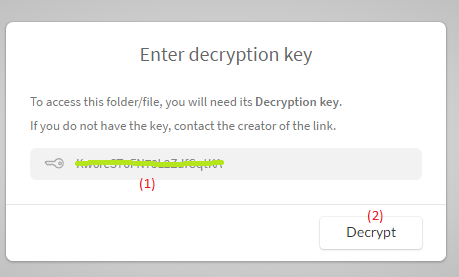
- Klik Decrypt (2)
Jika tertulis Rp. ???k berarti versi berbayar. Link download akan diberikan Admin via WA/email setelah pembayaran.
Tabel release SPSS
| Release/versi | Action |
|---|---|
| IBM SPSS Statistics 15 for Windows | Unduh |
| IBM SPSS Statistics 16 Portable for Windows | Unduh |
| IBM SPSS Statistics 17 for Windows | Unduh |
| IBM SPSS Statistics 18 (Pasw) for Windows | Unduh |
| IBM SPSS Statistics 19 for Windows | Rp 200k |
| IBM SPSS Statistics 20 for Windows | Unduh |
| IBM SPSS Statistics 21 for Windows | Unduh |
| IBM SPSS Statistics 22 for Windows x86 | Unduh |
| IBM SPSS Statistics 22 for Windows x86 Patch 2018 | Rp 200k |
| IBM SPSS Statistics 22 for Windows x64 | Unduh |
| IBM SPSS Statistics 22 for Windows x64 Patch 2018 | Unduh |
| IBM SPSS Statistics 23 for Windows x32 | Unduh |
| IBM SPSS Statistics 23 for Windows x64 | Rp 150k |
| IBM SPSS Statistics 24 for Windows x32 Patch 2018 | Rp 250k |
| IBM SPSS Statistics 24 for Windows x32 Patch 2019 | Unduh |
| IBM SPSS Statistics 24 for Windows x64 | Unduh |
| IBM SPSS Statistics 24 for Windows x64 trial | Unduh |
| IBM SPSS Statistics 24 for Mac | Unduh |
| IBM SPSS Statistics 25 for Windows x32 | Rp 200k |
| IBM SPSS Statistics 25 for Windows x64 Patch 2018 | Unduh |
| IBM SPSS Statistics 25 for Windows x64 Patch 2019 | Unduh |
| IBM SPSS Statistics 25.0 for Mac OS Trial Version | Unduh |
| IBM SPSS Statistics 26 for Windows x32 | Rp 200k |
| IBM SPSS Statistics 26 for Windows x64 | Rp 250k |
| IBM SPSS Statistics 26 for Mac OS | Unduh |
| IBM SPSS Statistics 26 for Linux | Unduh |
Panduan SPSS
Daftar isi panduan- Introduction
- Downloading and Installing SPSS
- Conceptual Foundation of Statistics
- Data Entry, Learning to Enter Data in SPSS
- Working with Various File Types in SPSS
- Descriptive Statistics using SPSS
- Independent Sample t-test, Comparing Two Independent Group Means
- Paired Sample t-test, Comparing Differences between Two Correlated Group Means
- One-Way ANOVA, Comparing Differences between More than Two Groups
- Linear Regression, Cause and Effect Analysis of One IV on One DV
- Multiple Regression, Causal Effect of Many IVs on One DV
- Hierarchical Regression Analysis
Instalasi SPSS
Panduan instalisasi SPSS dijelaskan pada file _aosHeula.txt yang disertakan pada setiap release.Software aplikasi lainnya
| Serial statistics untuk ilmu sosial. Pada release terbaru sudah tersedia fitur analisis ilmu-ilmu eksakta |
|
 |
eViews digunakan untuk analisis ilmu-ilmu ekonomi |
Comments